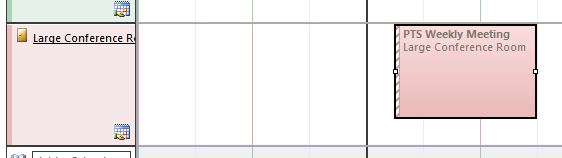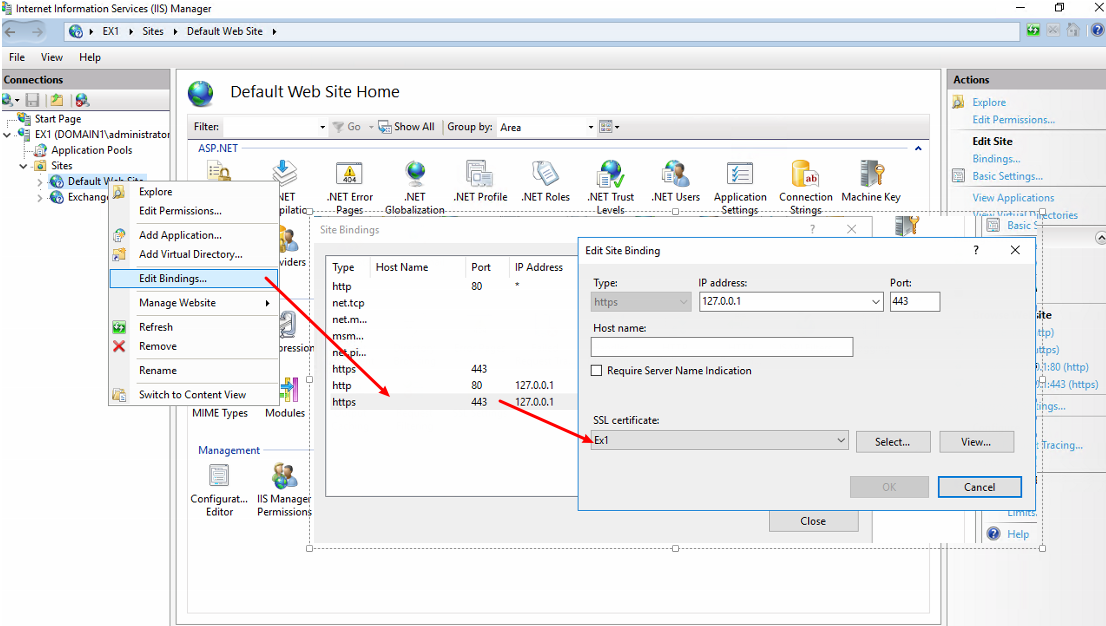With our Company’s recent move to Exchange 2010, we decided to move away from a “resource calendar” setup on SharePoint to using the Room Resources in Exchange and scheduling our conference rooms against them instead. What I found out is that once the mailboxes were setup (and Exchange 2010 does a great job of automating this whole process without the need of additional PowerShell) when I went to add an event it would show the time as being blocked out but would not give any event details or let me open it without an error.
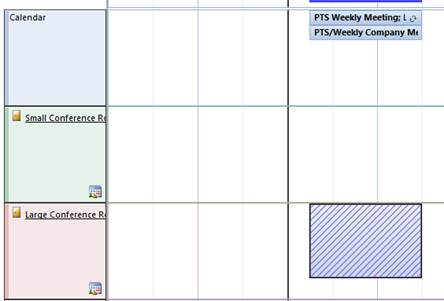
If I went to try and request the resource calendar to share itself with me, I would give an error saying that the network doesn’t support this type of request.
I tried to use the Add-MailboxFolderPermission command and add Default to the mailbox but I got the message “An existing permission entry was found for user: Default.”. What I needed to do was modify the existing permission for Default on the Calendar by the following:
Set-MailboxFolderPermission -Identity lrgconfroom@pts.local:\Calendar -User Default -AccessRights Reviewer
Once this was complete, I could have simply restarted Outlook for the permissions to take place but after waiting a few minutes I could see the event with no problem: