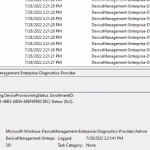I have a client who has a single server that houses all of their network roles (DHCP, DNS, etc) and is going to start using WDS/MDT for imaging and deploying inside of their network, and after doing the prerequiste work:
- Install Windows Deployment Services
- Install WAIK
- Install MDT 2010 Toolkit
The next option was to configure DHCP to allow PXE boot from the same machine. To do this, you need to configure DHCP option 60, which is necessary when the DHCP and WDS roles necessary for PXE run on the the same server. After some digging I came across Mark Wilson’s blog post that breaks this down very easily:
netsh
dhcp server
add optiondef 60 PXEClient STRING 0 comment=”Option added for PXE support”
set optionvalue 60 STRING PXEClient
exit
Optionally while you are in the netsh dhcp server screen you can issue the show optionvalue all command to view the settings of all standard DHCP options.