Since July 2013 I’ve been getting more and more engaged in the Cloud and Microsoft’s vision of it though Office 365 deployments. And I’ve learned a lot along the way, even had to deal with some Wave 15 growing pains of performing implementations during this period of transition.
So back in December I had the opportunity to obtain vouchers from Microsoft for the next generation of Office 365 certifications:
70-346 – Managing Office 365 Identities and Requirements
70-347 – Enabling Office 365 Services
During the beta period both exist under their respective 71-346 and 71-347 designations, and today I took 70-346 so I sat down to pull together a “checklist” of study items for my coworkers who also primarily deal with Office 365, and without violating any kind of testing NDAs wanted to share some things to “sharpen” up on in preparation of the exam launch in the spring:
- Know the Office 365 administrative roles and what they grant you access to VERY well
I’d say at least 30% of the questions had scenarios where you had to pick the appropriate role
(Not everyone should be global administrators by method of least access) - Know your common administration Powershell cmdlets
Some of the questions had you complete a Powershell cmdlet by dragging the right 2-3 commands out of a list of 8 into the right spot.
This covered things from new user setup, configuring password expiration, assigning licenses, and even as far as setting up a non-federated tentant - Know ADFS and SSO configuration VERY well
DNS names, cluster IP and HOSTS configuration, roles and placements, UPN suffix setup - Know Dirsync
The new Windows Azure Directory Synchronization tool, password sync, password complexity, cloud vs on-prem policies, and filtering out based on OU/attribute - Research multi factor authentication
Microsoft bought Phone Factor last year and are pushing it as the preferred multi factor authentication method
Several questions on configuration/setup/enabling (including Powershell cmdlets), usage model - Know common Office 365 DNS rules
CNAMES where common, and where to point client domains - Know how to conduct a pilot
Plans (we all know Small Business should NEVER be used in the Enterprise, right?), connected accounts (IMAP/POP, reply addresses, etc) - Know reports and notification
How to get alerted when the portal is down, receiving email reports, setting up your own reports, PC requirements for reporting tools - Know troubleshooting tools
Mainly MOSDAL and Remote Connectivity Analyzer – when each one is used, and as a curve ball, the Lync Transport Reliability IP Probe (TRIPP) tool - Know protocols
Several questions related to firewall configuration to allow ports to Office 365, especially for Lync audio/video!


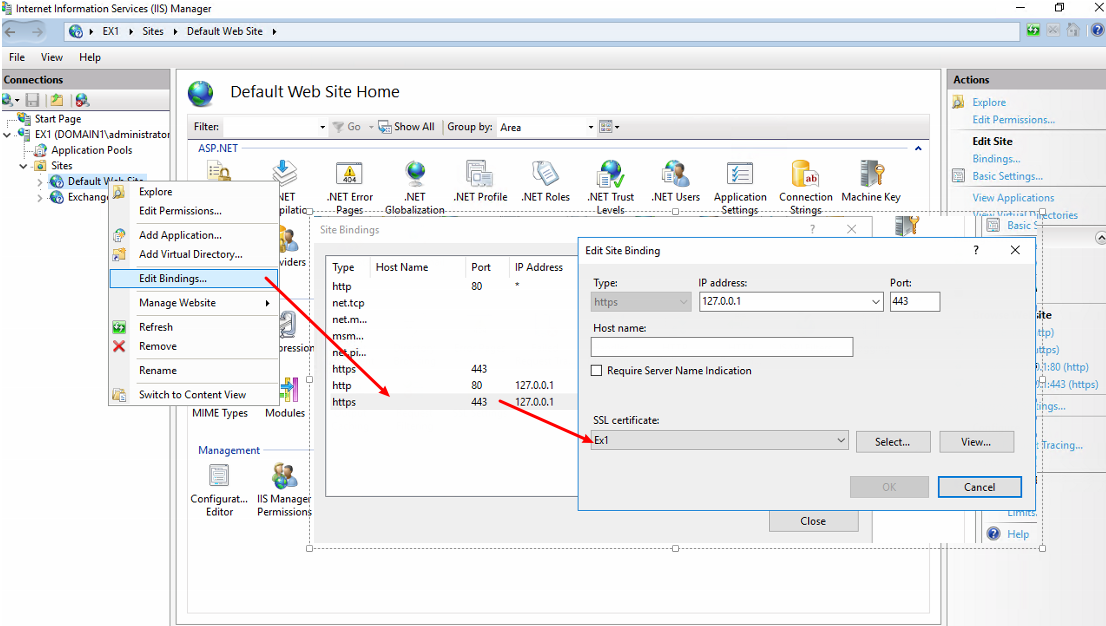
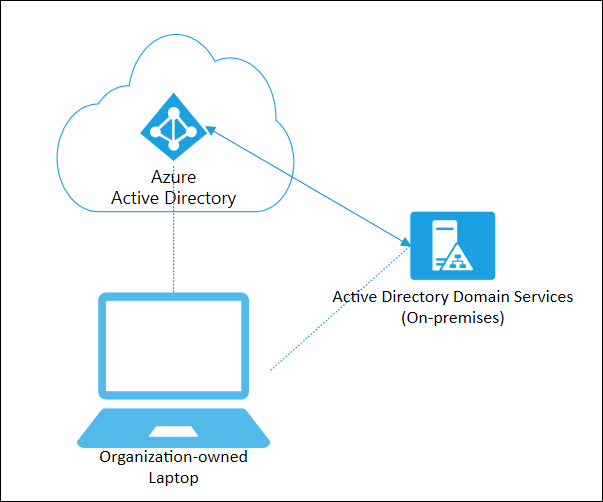
Any promo codes available?
The beta codes were only available thru a Microsoft representative up until the week before Christmas. Sorry!
Hi Chris,
I am planning to take 70-347. Do you have any “checklist” for the same based on your experience?
Thanks!
Ajay
I wasn’t able to take the 70-347 as planned due to unforeseen circumstances but have it on my Q2 horizon. Check back because I’ll be certain to have one once the exam goes live!
I sat this today…. I agree with you on the difficulty.
These probably could have passed as electives for an MCSE – Office 365 certification after completing the MCSA 2012.
I found these really deep, and with that, I feel quite chuffed in having earned this exam knowing the value it will hold.