I received my results for the beta 70-346 last week and was very happy to see the passing results, so the heat was on to finish my MCSA: Office 365. After some unforeseen circumstances around being unable to take the 70-347 exam while in beta, I pulled in my notes and went today to take the test.
I’m happy to announce that I passed and without further adieu, here is a study guide to help you achieve your 70-347 as well:
- Once again – Know your common administration Powershell cmdlets!
More than 30% of the test had to do forming the proper Powershell statements – drag and drop, select from a drop down, select from a list – with roughly 50% + of those being around Exchange Online. There were a few related to Lync configuration and Sharepoint site administrator - And again – Know the Office 365 administrative roles and what they grant you access to VERY well!
While there were less than the 70-346, there were still several questions regarding the granting of rights from within the main Office 365 portal, but to take it a step further it dealt with what right levels existing in Exchange (this one most importantly), Sharepoint, and Lync administration. - Know Sharepoint Online
More than 30% of the test dealt with Sharepoint Online, with over 50% of those dealing with how to handle different sharing scenarios, and the rest involving public websites. - Know Exchange migration scenarios
When to use staged, cutover, hybrid, & IMAP migration scenarios - Know Exchange advanced features
Spam filtering, DLP, retention policies, archiving - Know Office 365 ProPlus deployment
Customization XML, deployment methods, licensing, mininum requirement - Know Office Telemetry
It’s not a new feature but it’s greatly improved and integrated in 2013. Agents, planning around minimum requirements and maximum capacities
And finally….
- Know your way around the Office 365 portal
From end user portal access and settings, all the way to where to find features and settings within the main portion of the portal, Exchange administration, Lync administration, and SharePoint administration.
Hopefully this 2 part series will help in giving you some key areas for study. The best place you can spend your time is at Technet reviewing commands, how-to’s, and troubleshooting tips.


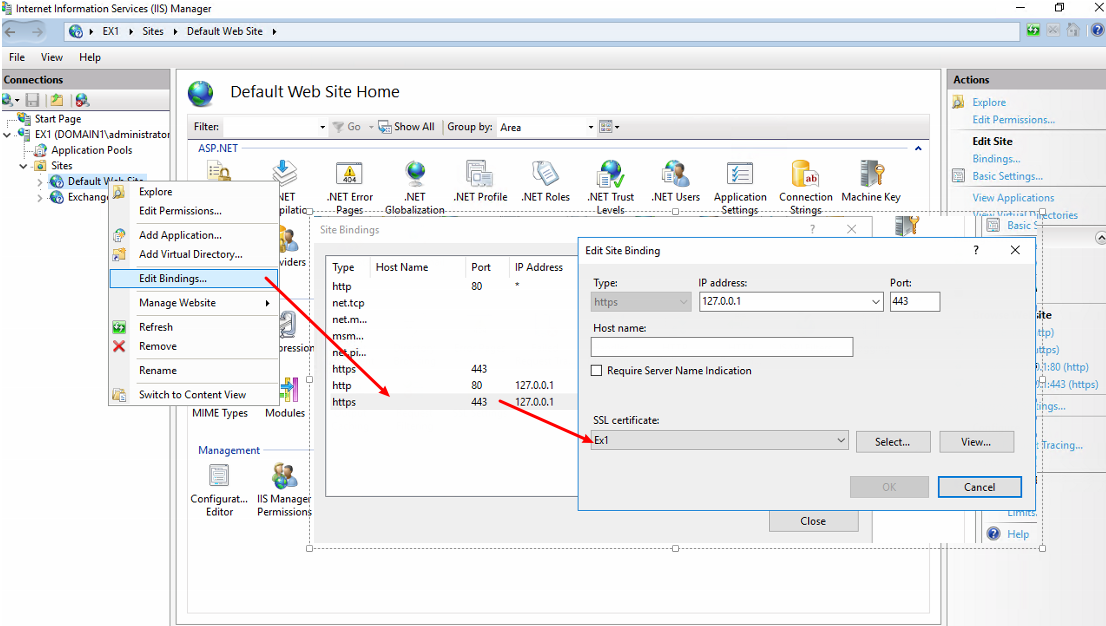
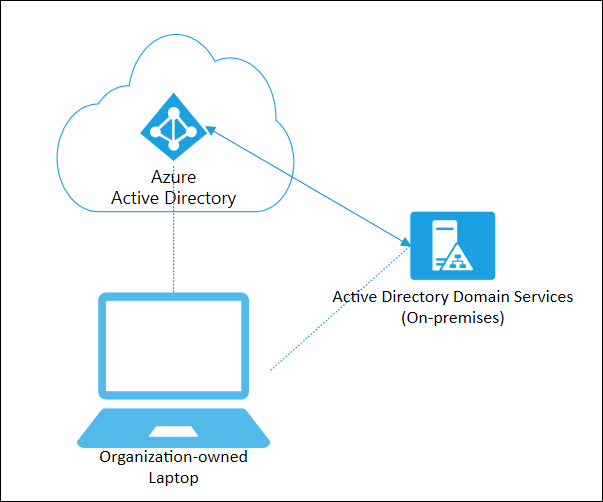
This one was a step up from 70-346 I found. I made the mistake of scheduling these both in the same day and fatigue set in through this one, with the huge amount of questions requiring PowerShell cmdlets to be built.
That aside it was still very tough – quite a shame that MS don’t readily have much in the way of training resources now outside of technet links (No MS Press books)