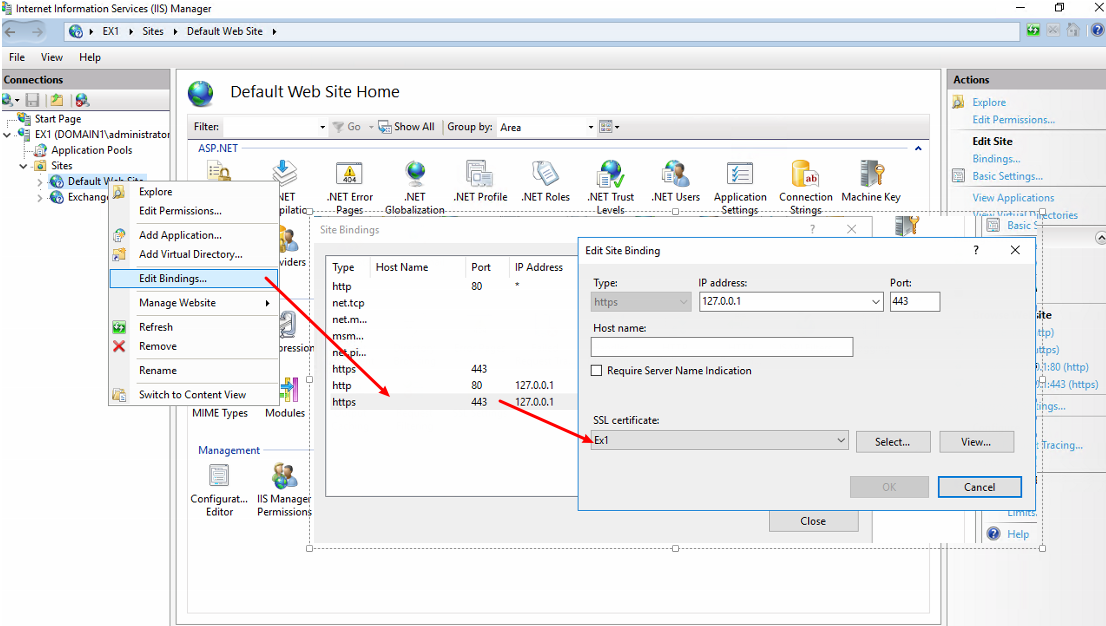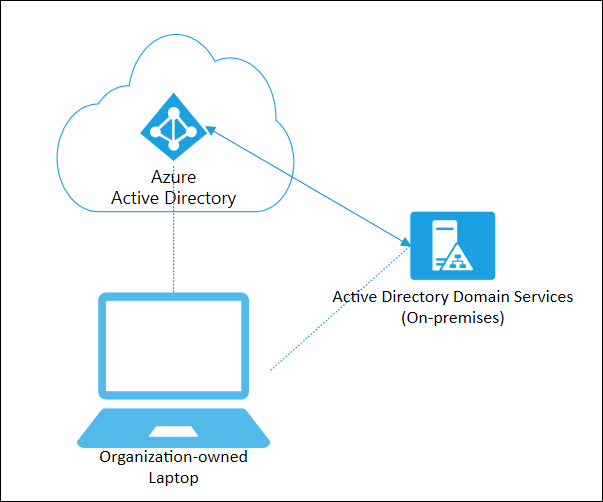My current client is getting ready to migrate off of FOPE smarthosts to EOP and there were some questions around how this process goes. And thankfully I can say it’s pretty easy – just point your smarthosts to your MX record, found in the Office 365 portal.
Without delving too much into the process, a fellow O365 admin Mark Kean has written a great blog post on how this process works:
http://marckean.wordpress.com/2013/06/28/smtp-relay-using-exchange-online-protection-eop/
NOTE: You don’t have to setup anther Inbound Connector in Office 365 – this way you avoid needing another SSL certificate. Just use the Hybrid Mail Flow Inbound Connector and add your on-premise IP into the Sender IP Addresses list for the same results.
This process allows you to continue to use onsite applications, MTAs, copiers, etc to process messages from on premise. And you don’t have to setup the arduous SMTP relay through smtp.office365.com via TLS and with an existing account. This relies on the traditional, allowed IP address method to blanket accept everything sent.
I’m happy to say that it even allows you to relay messages from address that don’t even exist in the organization. So lets say you want to send out messages from no-reply@domain.com on an internal mailing system and that mailbox doesn’t exist. EOP processes these messages with no problem.
There’s another great Technet article I like to refer customers to who have questions on the different email methods EOP allows. The article references multi-function devices but this encompasses any number of devices:
http://technet.microsoft.com/en-us/library/dn554323%28v=exchg.150%29.aspx